Native value formatters
Native value formatters are scripts or executables developed in different programming languages which allow to display in readable form the key values of various formats inside the RDM value editor. You can easily implement any formatter for your own purposes as well.

Advantages: - Plugin can be developed by any software engineer (Java/C++/C#/Python/PHP/Node.js etc) - Plugin can be easily debugged
How to implement native value formatter
- Create directory with meaningful name. Name of the directory will be used as formatter name.
- Implement script or executable which meets protocol described below.
- Add file
usage.jsonwith usage shell command
For example for python script it will be:['python', 'my_super_formatter.py'] - Test your formatter in RDM!
Protocol
Formatter info:
CMD: <executable> info
STDOUT (json):
{
"version": "1.0.0",
"description": "Formatter description"
}
Validate:
CMD: <executable> validate
STDIN: <binary-data-encoded-with-base64>
STDOUT (json):
{
“valid”: “false”,
“error”: “input is not gziped data” // if valid is false
}
Decode binary data:
CMD: <executable> decode
STDIN: <binary-data-encoded-with-base64>
STDOUT (json):
{
“output”: “<decoded data for human-friendly edit>”,
“read-only”: “false”,
“format”: “plain_text” // or “json”
}
Encode string-representation
Required only for formatters which return “read-only”: false in decode method
CMD: <executable> encode
STDIN : <edited-string-representation-encoded-with-base64>
STDOUT (json):
{
“output”: “<binary-data-encoded-with-base64>”,
}
Error handling:
If formatter cannot decode/encode value error response should be returned:
OUT (json):
{
“error”: “Invalid CBOR data”,
}
Installation
To install the formatter create formatters/ directory inside of .rdm/ settings directory which is by default located inside of your home directory or by the path you specify as --settings-dir option when you run RDM. Then copy formatter's directory into .rdm/formatters/. Or just clone the repository with examples into .rdm/ like shown below.
cd ~/.rdm/
git clone https://github.com/RedisDesktop/rdm-native-value-formatters.git formatters
How to verify installation
To verify that the formatter is installed go to Settings and check the table titled "Custom Value View Formatters" for desired formatter presence.
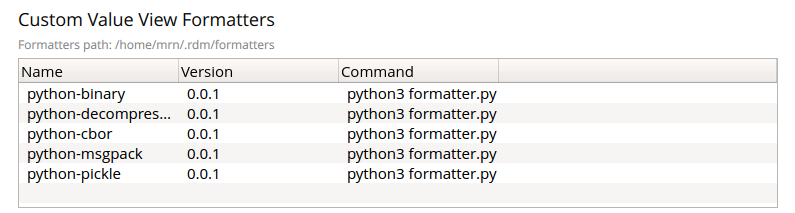
How to use
Click on the key to open the value editor and choose the appropriate formatter from the "View as:" drop-down menu.
Thirdparty formatters
You can find more formatters on Github.